Visuals are everything in Instagram marketing. The caliber of your photographs will matter when it comes to gaining Instagram followers, engaging people with your brand and its objective, and portraying the human aspect of your business.
The task isn’t over even after you’ve expertly taken and edited that gorgeous shot. In the caption of your post, you may give voice to that visual content.
In order to make your post more engaging and shareable, a powerful Instagram caption emphasizes the subject of the photograph, challenges your followers to take action, or provides a joke.
If you give the caption on your Instagram photographs a second thought, you’re losing out on a chance to engage and amuse your followers in ways that aren’t feasible with just a snapshot. Here are some tips to help you write better Instagram captions.
Write Drafts:
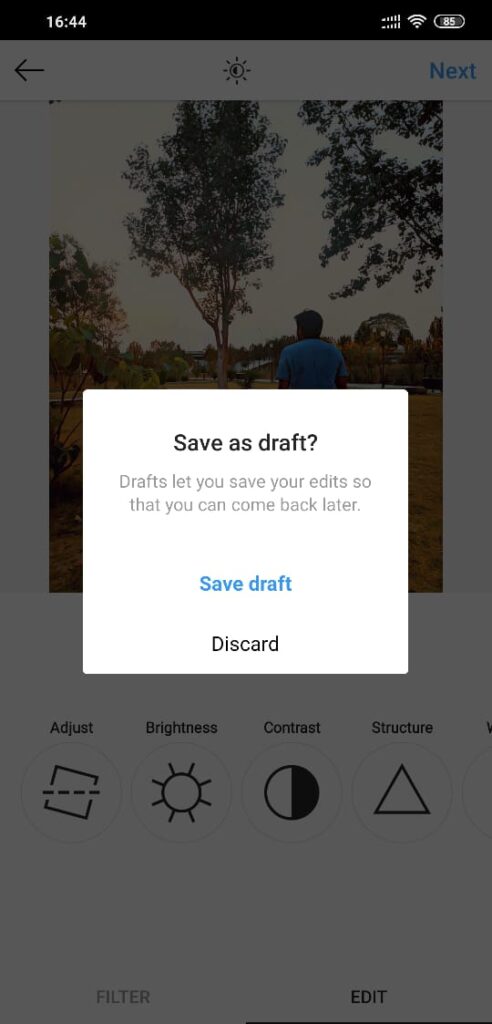
Have you ever saved the finest joke till right before you were about to tell it? When we scramble to come up with the perfect Instagram post after the picture has already gone live, we all share the same feeling.
The lesson? Don’t rush the process. Make a list of possible captions instead, think about them, ask your coworkers which one they believe would work best, and take your time.. However, due to an upcoming change in the Instagram feed algorithm, the amount of engagement your photos receive will soon count more than their order in time. Soon, the moments Instagram thinks we’ll care about the most will be displayed on our feeds. The amount of Likes and comments a post receives, your connection to the user posting, and other factors will all affect how visible your posts are in your followers’ news feeds.
Because of this, it’s crucial to spend your time creating a fantastic caption that will keep your followers interested, please them to the point where they tell their friends about it, and motivate them to interact with your content.
Put the vital information first:
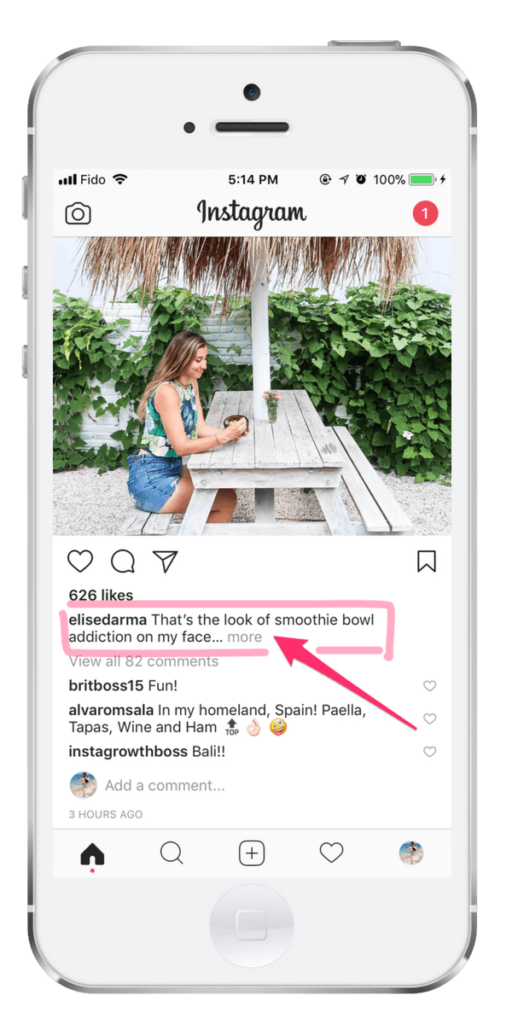
Instagram captions may include a maximum of 2,200 characters, which is virtually a formality. It’s important to keep in mind, though, that user feed captions are limited to three to four lines of text. This does not suggest that you should write your captions in such a way that visitors may read them in their entirety without clicking “more.” Save the hashtags, @mentions, and supplemental information for last and include the most pertinent information or text calls-to-action first in your captions.
Include CTA:

The best way to increase the shareability of your Instagram post and engage with your followers is to include a call-to-action in the captions of your images. Action verbs must be used to urge visitors to engage with material rather than merely scan it. Verbs generate more shares on Twitter than nouns and adjectives, and it’s probable that this is also true on Instagram
Ask Questions:
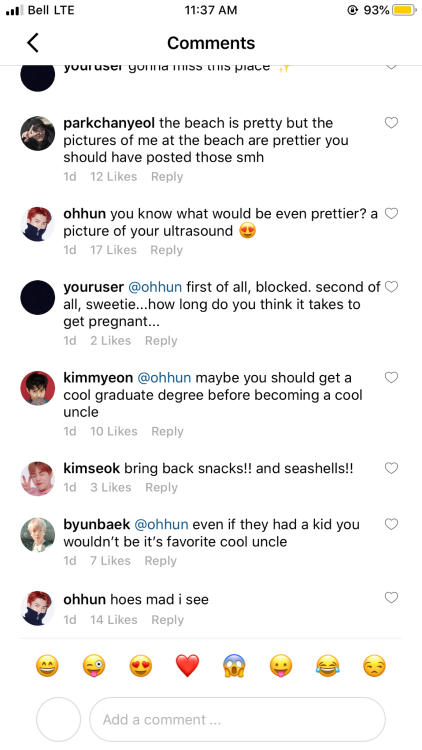
Encourage readers to leave comments with their own unique narratives. These insights could help you create your future Instagram strategy or come up with new ideas for content. Respond to user comments to increase engagement and excite your audience even more by giving the impression that a dialogue is taking place.
Add a Link in bio:
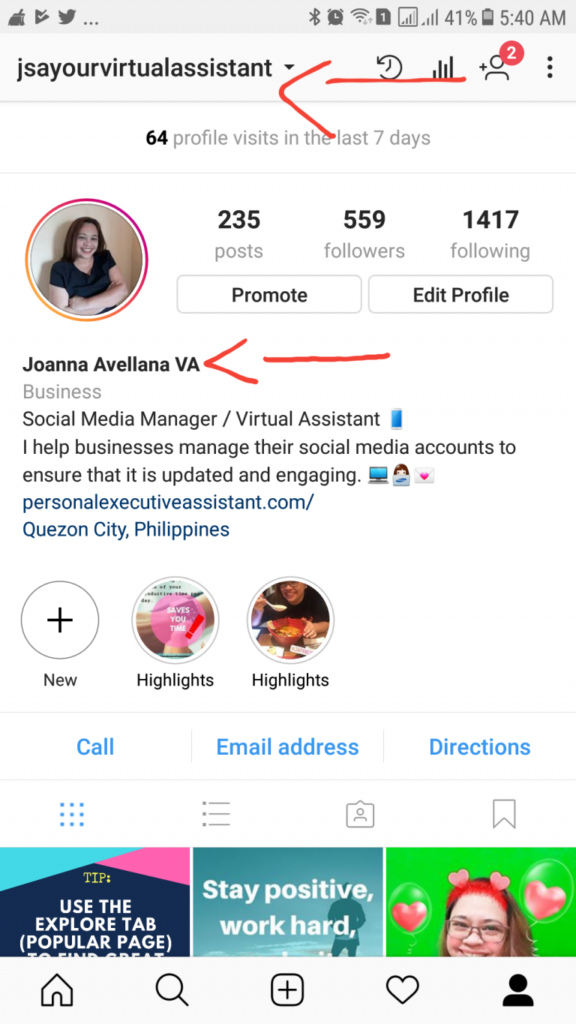
Except for the one “website” field in your bio, clickable URLs are not permitted everywhere. Because of this, optimized Instagram profiles routinely change that URL to direct users to their most recent blog posts, YouTube videos, goods, or deals, and then make reference to that URL in their Instagram captions.
For instance, do you wish to grow your blog’s subscriber base or are you hosting a contest? Simply update the link, then publish a picture with the updated URL in the caption.
Invite people to tag:
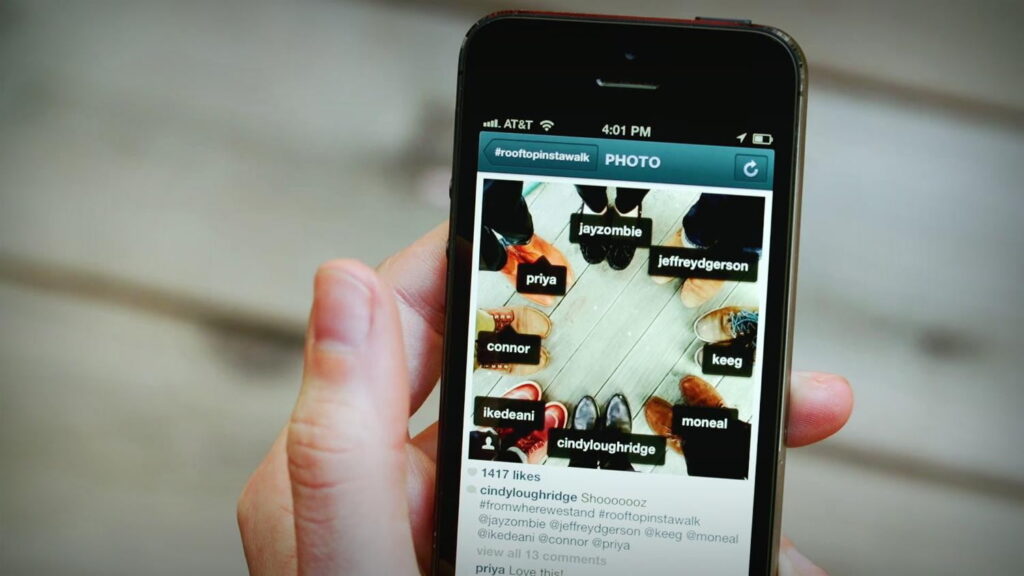
By asking them to tag their friends, you may get your followers to share your message with their networks. Here are a few instances when businesses have requested fans to tag friends in amusing or creative ways.
Limit To four Hashtags:

Like on Twitter and Facebook, a hashtag on Instagram unites conversations from several people into a single stream. Anyone who searches for that hashtag while using your public account may come across your Instagram post. (Read this blog article to find out more about how hashtags function on Facebook, Twitter, and Instagram.)
Hashtags are fantastic for bringing together users who aren’t otherwise linked but who are talking about and interested in the same things, including businesses, events, and other things.
Use Emojis:

Emojis, the cartoon-like emoticons that are accessible to the majority of smartphone users, may give an Instagram caption some personality. Because of this, many brands—even the more “serious” ones—use them in their captions.Emojis may be used in a variety of ways in your postings.
Keep It Brief:

Your captions could need to be more than a few words or a phrase depending on your target. For instance, if you work for a food company, you may publish full recipes in your captions. This is OK as long as you start the caption with the most crucial details (such as the recipe’s name) to prevent it from being chopped off.
However, a good rule of thumb is to make it succinct if you’re unsure of what your brand voice is yet. Some of the finest Instagram captions are snappy one-liners or in some other manner go right to the point while letting the visual material speak for itself.
Promote your other social media channels:
You may cross-promote your other social media platforms using the caption as well. This is a terrific approach to inform your followers about the other social media platforms where they can find you, allowing your Instagram followers to convert to Twitter followers, Facebook fans, Snapchat users, etc.







